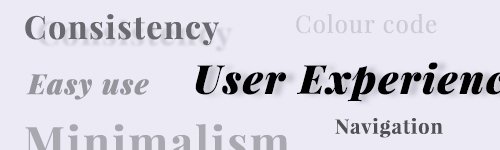
The 7 most often misused design and UX terms in the digital industry
This is a growing list of the design and UX terms I hear in a great variety of contexts with a surprising variety of meanings, including simplicity, minimalism, consistency, easy use, navigation, user experience, color code. I had that inner urge to peel some layers off of them.
- Simplicity
In my view, simplicity in fact is not the opposite of complexity, but it’s complexity put well. When it comes to a digital tool, be aware that if you cut out the complexity from the interface, you cut out the value. Who would buy a washing machine with two buttons on it offering ‘Wash’ and ‘Dry’ without any additional setting options? Hardly anyone, because it looks dumb. Digital products are no different, they need to showcase their capacity and their smartness right at the beginning, and they need to do it in a well-organized way. Their complexity carries their value.
- Minimalism
Contrary to popular belief, minimalism is not about cutting out everything from the interface until a single line is left. Minimalism is replacing everything on the interface with one brilliant idea that gives a brand new meaning to that single line left. Brilliant ideas are hard to come by and are often hard to notice, they just make things work smoothly. If you feel an interface being empty rather than smart, then it probably is empty and tried to be sold as minimalist.
- Consistency
By definition, consistency occurs when the cause-effect link is obvious. For example, clicking on a menu item opens up a new page with a certain kind of page load and it’s doing it in case of every menu item consistently so the relation between the page load and click is obvious in case of every menu item. That is a consistent behavior. Sadly, consistency as a design term is used out there mostly as a synonym for ‘similarity’, e.g., making every button blue regardless of their function and relation to the page content in the name of consistency.
Also quite often used as ‘copying’, e.g., repeating the same layout page after page, regardless of the nature of the information displayed. In the wrong hands, consistency – under it false guise of copying – becomes an ultimate justification for repeating the exact same UI pattern mindlessly on every page.
- Easy use – no more than three clicks
A tool is easy-to-use tool when it doesn’t require more cognitive effort than the users were intended to invest in their task. The myth of the number of the clicks has a long history of being misused or, more likely, used in a misinformed way. Generally speaking, if it’s not clear what needs to be clicked and/or what the consequence of that click is, that makes it an expensive click which requires cognitive effort from the users. As such, it burns down the cognitive resources that were allocated for the task much faster.
As a result, visitors tolerate these kinds of ‘expensive clicks’ much less than the intuitive ones; hence, the number of these kind of clicks indeed needs to be reduced when laying out the click-flow. We can also say that the often-used paths/flows need to be designed with low click numbers, while the rarely used paths/flows can incorporate up to dozens of clicks. Tipp: instead of squeezing every step into one page to reduce the number of clicks, consider wrapping the functionalities based on their relation and revealing them on demand.
- Navigation
Navigation as a design term often assumed to cover only the main menu (also known as top menu). While in practice, navigation includes the in-page click-flows, (leading from button to button) and the contextual menus/options, as well. Navigation describes one’s effort to find one’s way from a current location to the target location. Doing so requires two things only: knowing where one is at all times (making one’s position clear in the page hierarchy) and knowing where one wants to go.
This definition makes it clear immediately that breadcrumbs are much more important than the top navigation and that repeating the page links like crazy won’t help the visitors figure out where they want to be; while putting them in context might would. In fact, visitors only use the top menu when the in-page click-flow fails and they need to go back to a basic page (re-anchoring themselves) to start their journey again.
- User experience (UX)
The most common context in which I hear the design term of UX is sentences like this: ‘We shouldn’t put that button there because it’s bad for UX’. A user’s experience (UX) spans from anticipation (previous knowledge about the product) via action (connecting to the product) to recounting (looking back and summarizing the experience). In other words, it starts with what the visitors hear or read about the product and ends when they themselves talk about it to others. Accordingly, the actual usability of the product, which is often also incorrectly used as a synonym for UX, is only a small part of the entire experience. Within usability, where to put a button is an even smaller part of the entire UX.
- Color code.
When using color-coding on the UI, we use colors as a grouping tool to make certain elements appear to belong together (align with the Gestalt low of connectedness). Simply coloring the icons and boxes is not color coding, it is what it sounds like, coloring. Color coding is used mainly to support user navigation and to help understanding the visual scene. Accordingly, when it is not used consistently, it loses its function and falls back to become mere coloring.
The way a color code is put together depends on the number and type of the interactions we wish to distinguish. We also need to consider the fallacious human color memory, the limited short term memory sources, conventions and cultural differences. The good news is, as a consequence, when creating color code systems with the above in mind, hardly anything is left to guesswork or personal preferences.



Emelia
Thanks so much! I’ll have a presentation next week, I’m just on the search to find the right terms, great help!
Patti
There’s no doubt that that you ought to write more about this topic, it may not be a taboo matter but generally people do not talk about these things. To the next! All the best!!
Rayner
There is certainly a great deal to find out about this issue. I love all of the points you made.
Kaye
hm, you really made me think, keep it up.
Leon
This article reminds me of my previous roommate, he continually kept preaching about what is UX and what is not. I most certainly will send this article to him. Pretty sure he will have a great read. Thank you for sharing!